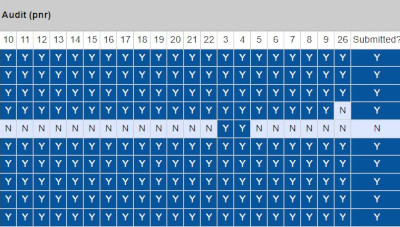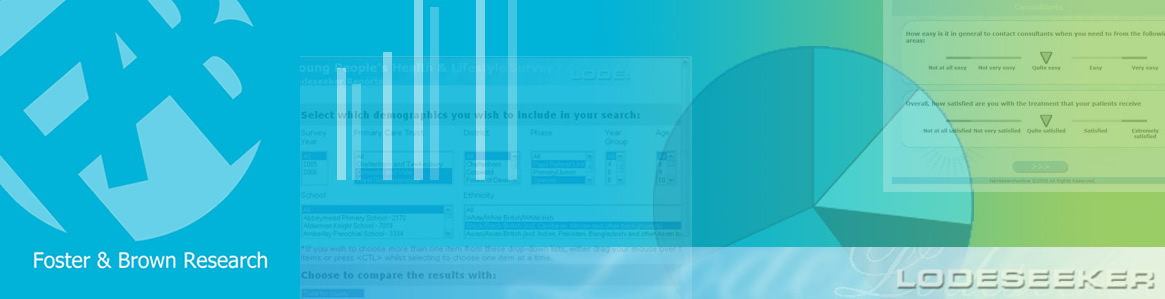
Safeguarding Audit
School/Setting Safeguarding (Section 175/157) Audit
We have created an online safeguarding audit tool for the Gloucestershire Safeguarding Children Partnership (GSCP). If you feel it could be useful to you, please contact us on 01285 700759 or email us and we can arrange a demonstration.
We have adapted our survey, reporting and monitoring software to create a simple online tool for schools and Early Years settings to enter the audit of statutary duties and associated responsibilities in relation to 'Keeping Children Safe in Education'. This is a legal requirement under section 14B of the Children Act 2004 and every school and educational setting has to respond to the audit.
Separate audit versions are available for:
- Schools and Colleges
- Nurseries
- Childminders
The audit is split into sections:
- Introduction - information relating to the statutary nature of the audit and any other general information/instructions required
- Help and Support
- School/Setting details - such as DSL, deputy DSL, Governor names and training dates
- Audit and related questions - questions relating to Training, Policies, Procedures, Safe and skilled work and Safeguarding along with related questions such as number of referrals, concerns, early help assessments etc.
- Compliance Checklist - a list of all that have to be in place to be compliant
- Action Plan - including a 'Task List' that is auto-generated from the number of questions either not answered or answered with a 'No' so that there is help to create an Action Plan. A template Action Plan is provided with space to edit and store the plan for future reference.
- Resources - An area to link to all the useful documentation that is available to help schools/settings comply
- Audit Submission - once all questions have been answered, the audit can be signed off electronically and an Audit Score calculated. This is based on weightings given to selected Audit questions - if all of these questions are answered, the score adds up to 100%.
All statutary audit-related subjects are covered, as well as additional questions relevent to County.
Exporting the audit
The audit can be exported to Word page-by-page, section-by-section or as a full download as required.
Administering the Audit - checking progress and controlling access
As the Audit is a statutary requirement, it is important that ALL Settings complete it. Checking on progress is carried out using our Monitor software which is linked to the management of the Distribution List of schools and settings. More detailed progress reports are available via an Admin Dashboard available to those with high-level access to the Audit.
The Admin Dashboard also allows the Audit to be opened and closed. The Audit can be opened/closed for each version independently, allowing for phased distribution to different settings. This is very useful when administration resources are scarce. The Audit includes Action Plan and Resource pages which are useful for Settings whilst working towards 100% compliance. When the Audit is closed, the Audit pages 'disappear', leaving only the Action Plan and Resource pages available to edit. In addition, there is a View and Print facility so that Settings can see their Audit in Read-Only/printed format.
Reporting the results
Progress reports are available via the Admin Dashboard. More detailed analysis of results can be carried out using our LodeSeeker® data reporting tool.Part of the Audit Dashboard:
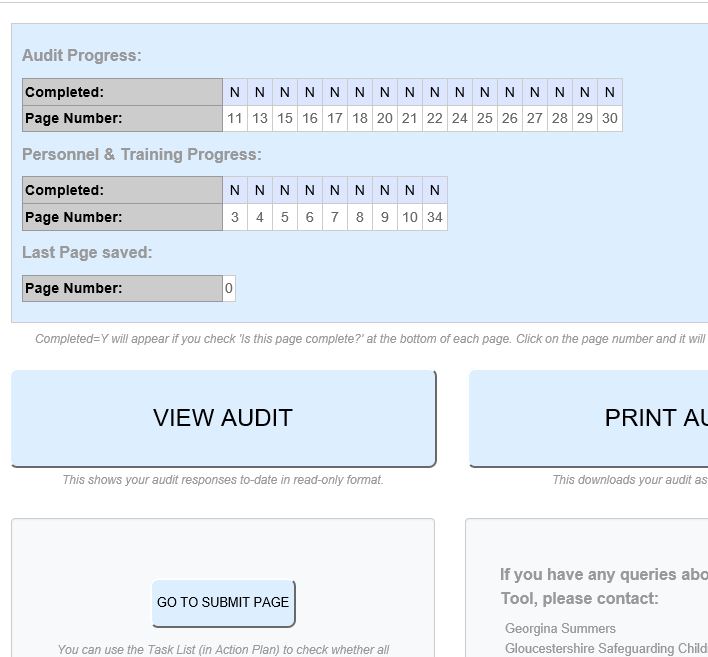
An example page:
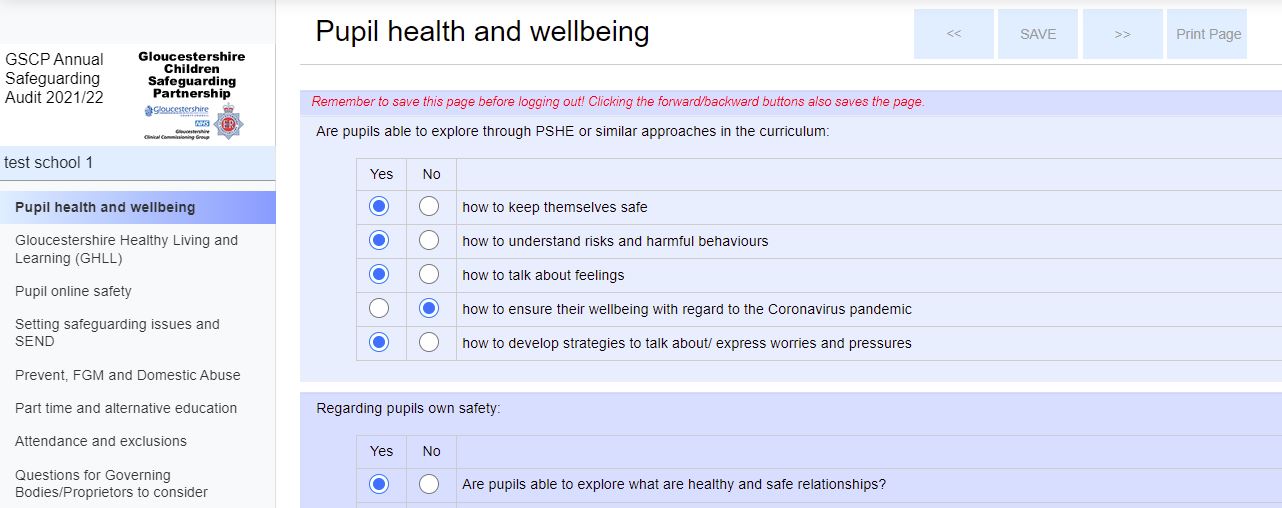
Part of the Admin Dashboard:
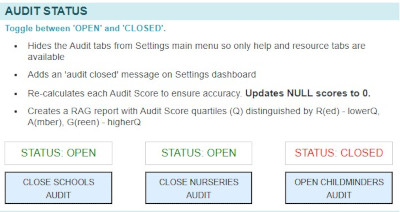
How the Audit Score is reported:
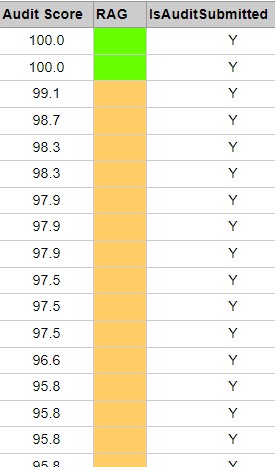
Progress through the audit: