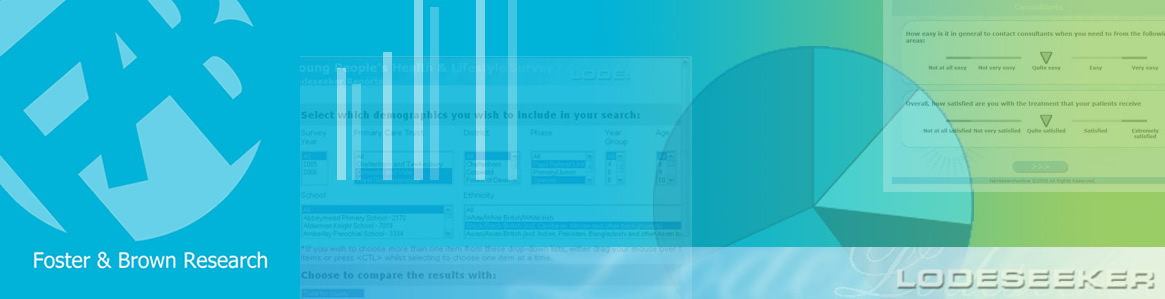
Online Reports
Online reporting and data visualisation
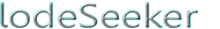
Our online data reporting and visualisation tool, Lodeseeker®, is used by individual schools to target areas of improvement and to demonstrate to OFSTED how they are actively monitoring performance and listening to Pupil Voice. It is used at County level by Local Authorities and Public Health to address areas of need and to target resources more effectively.
Lodeseeker® offers many different types of reports, from County overviews to detailed drill-downs and from current behaviours to longitudinal trends.
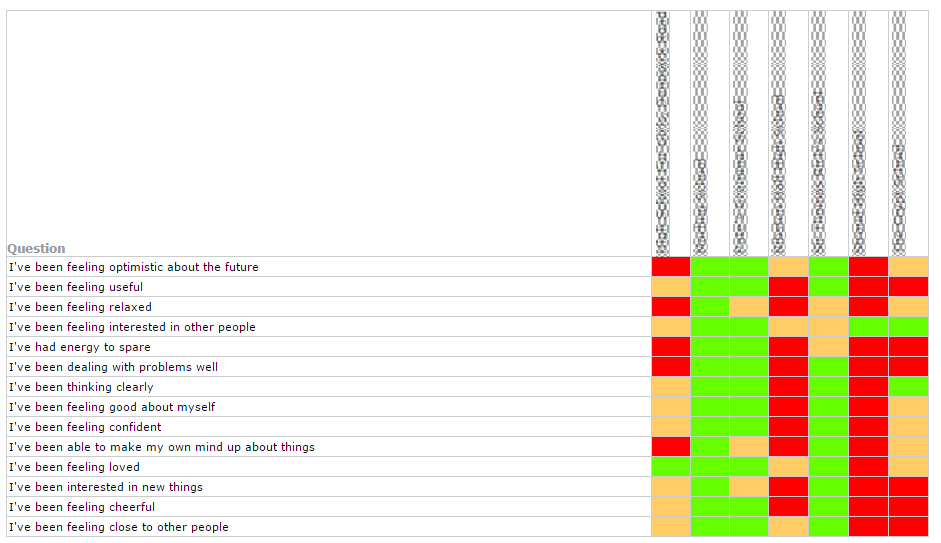
Lodeseeker® deals with different types of questions, including our slider control, which combines the power of categorical choice (as in multiple radio buttons) with numerical data capture (0-100 scale) which means that both averages and categories can be reported allowing extra insight into the data

Lodeseeker® is an intuitive, easy to use ‘point and click’ tool that requires no training to get personalised reports relevant to your needs quickly and efficiently. It is highly customisable and constantly improving.
Features
Our surveys are customisable, so what is searchable and filtered is survey-specific. To give you and idea of what is available, here is a description of the Online Pupil Survey.
Selecting Questions
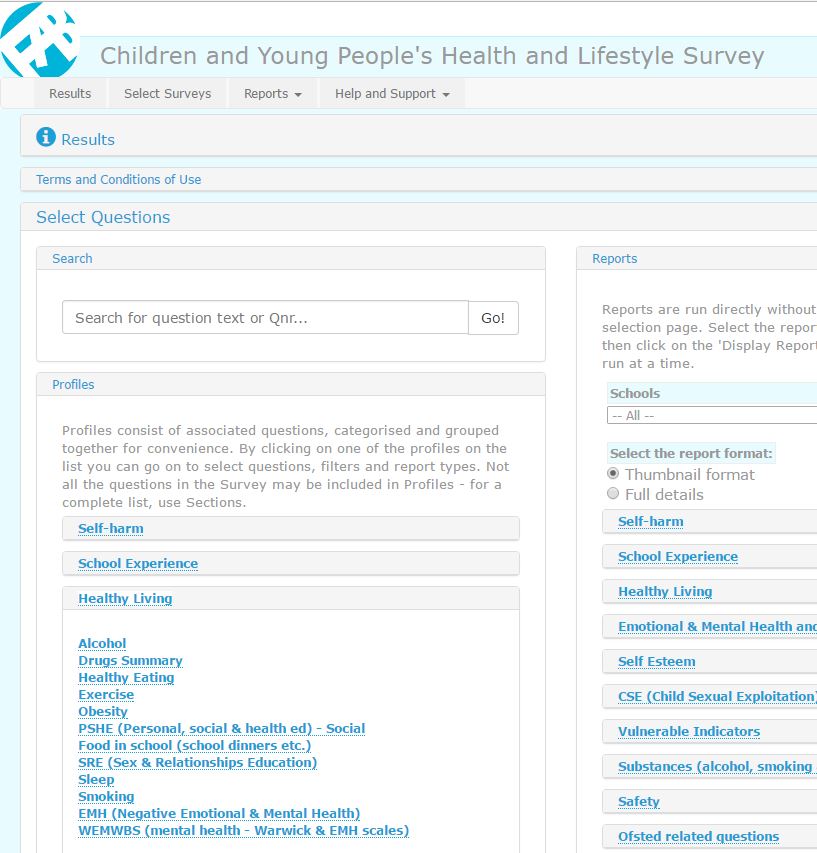
Questions can be selected in the order they were presented in the survey or as profiles that have been put together in groups that are related to each other. For example, in our Online Pupil Survey, 'Healthy Living' will include questions related to:
- substances, such as alcohol, smoking and drugs
- healthy eating and food in school
- exercise
- obesity
- sleeping patterns
- emotional and mental health
or by using a search term. Each question can be selected/deselected so that only results that are relevant to you are presented.
Filtering
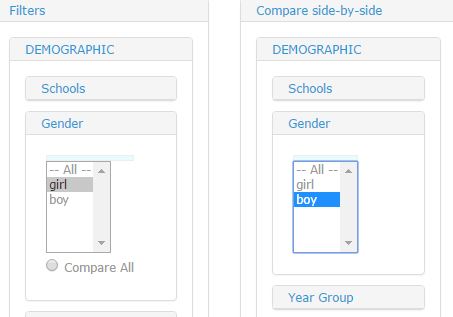
Filters are available for all demographic-type questions, such as gender, yeargroup, district, age etc. as well as any question in the survey that is requested. Filters are divided into Simple filters - limited to selected demographics, used for quick searches and Advanced Filters, including:
- Demographic (e.g. gender, yeargroup, age)
- Setup (e.g. phase (primary, secondary, FE), selection type (comprehensive, grammar, independent, special..))
- Vulnerable behaviour (e.g. bullying frequency, smoking, sleep patterns)
- Vulnerable indicator (e.g. Free School Meals, self-harm frequency, sexual intercourse, child in care, mental health, including WEMWBS Wellbeing scores)
Results
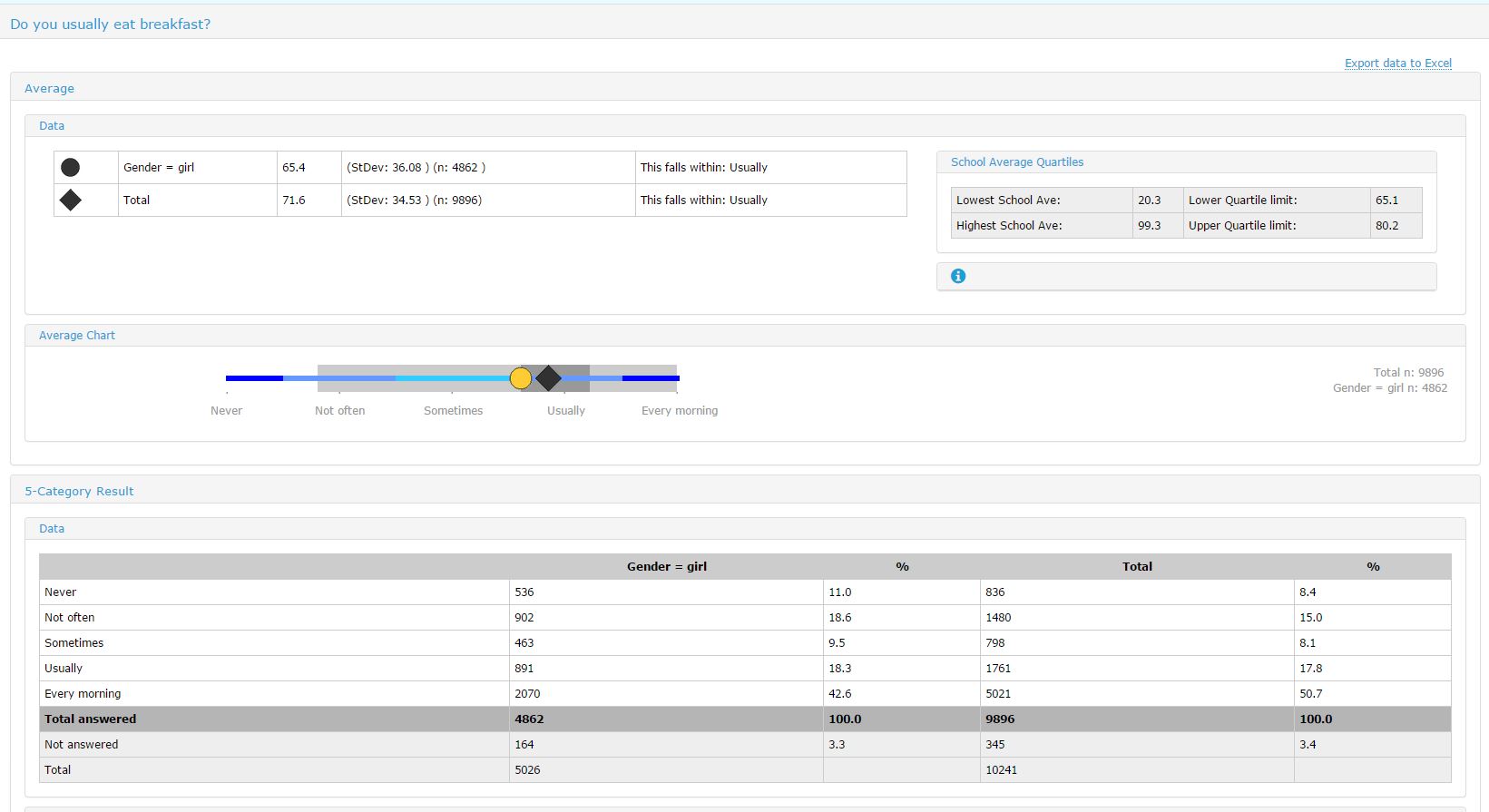
There are several ways to see results, some of which are available only to those with the required access:
- Partners (e.g. Councillors, organisations dealing with young people) - can only see the overall County results for each phase (primary, secondary, FE)
- Schools - can see their own results compared to the County results
- Power users (e.g. analysts within the Local Authority or Public Health) - can see all schools compared to the County results.
Results are presented in both tabular data form and by using charts. Output of results can be customised so that results can be downloaded, printed off or copied for use in reports and presentations.